CASO Academy
Here at CASO, we understand converting your documents digitally can be a daunting decision. We know you have lots of questions and we’ve created a section on our website to assist in the education of our potential clients. We also have a YouTube channel that has a plethora of information on document scanning, document management software and workflow assistance. If you have any questions, please feel free to contact us.
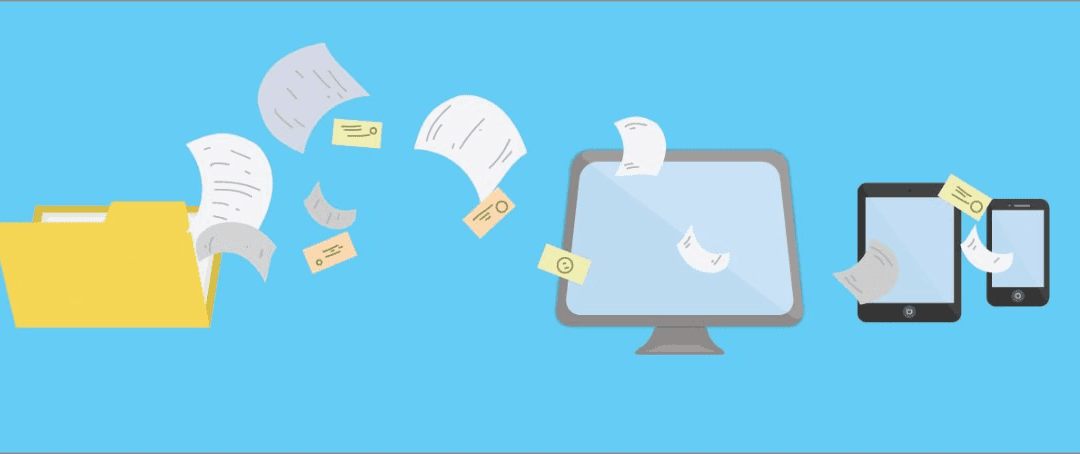
How Can Your Business Benefit From Going Paperless?
Businesses are always looking for new ways to stay organized, eliminate unnecessary overhead, and remain efficient all at the same time. With most businesses handling a large amount of paperwork on a daily basis, going paperless can help you check off all three of...

Enable ApplicationXtender Audit Trail
ApplicationXtender Audit Applies to AX 8.0, 8.1, 16.3, 16.6 To Enable the Audit Trail Audit Options View Audit Details It’s possible to configure audit trail options to track the creation, deletion, and modification of applications, users, and groups. The Audit Trail...

Paperflow™ Export to ApplicationXtender
Paperflow™ allows you to export images and/or index information into a format compatible with a number of imaging systems, including ApplicationXtender. ApplicationXtender is an Enterprise Content Management solution that electronically stores, organizes, and manages...

ImageSilo® Quick User Guide
ImageSilo® ImageSilo® is a secure, cloud-based enterprise level document management system. It is HIPAA, FINRA and SEC compliant. ImageSilo® makes it possible to access any document from any location at any time through the use of a standard web browser – without any...

How To Edit an Index From Search Results
ImageSilo allows the user to edit a document's index field values.To do so, perform the following steps after locating your document with a Search: Once the search results have appeared, select the document to be edited. This will highlight the document. Next, click...

PaperVision Capture – Forms Magic®
PVC - Forms Magic PaperVision Forms Magic is an optional addition to PaperVision Capture. It is installed during PVC installation and designed as a fully integrated component. PaperVision Capturly customizable and brings powerful document recognition and...

Assign User Groups or User Access to Projects in ImageSilo
Assign User Groups or User Access to a Project in ImageSilo Open the Administrator console. Navigate to Projects and click on the plus sign next to the desired project. Click “Security Access” then click “Add” on the top left command bar. A dialog box will appear;...

ApplicationXtender – Error Emailing Document from Web
Access Applies to ApplicationXtender 16.3 Issue When emailing a document from Web Access, the following error pops up: “Creating an instance of the COM component with CLSID from the IClassFactory failed due to the following error: 8004010f Exception from HRESULT:...

Creating & Managing Users in ABBYY
Before you Start, ensure you have: An account with Administrative permissions to your FlexiCapture Project. Network access to the Administration and Monitoring console site. Creating/Modifying users in ABBYY can be a harrowing task, but it doesn’t have to be! Below...
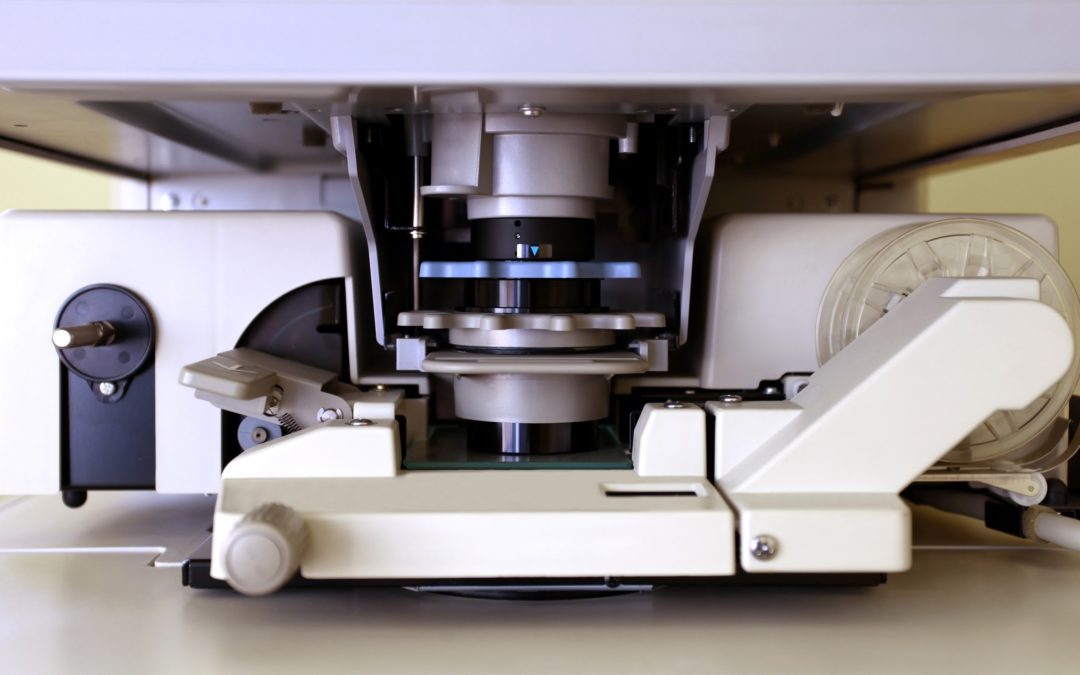
Microform Conversion
Once the gold standard for storing information and documents, aperture cards, microfilm, and microfiche have gone the way of the rotary phone. Unlike digital images today, microform images are subject to degradation and may become unusable over time. That’s where microform conversion comes in. With microform conversion, you can scan your images, convert them into digital files, and make them secure, easily accessible, and fully searchable for generations. Learn more how the following solutions are the standard microform types being converted today…



