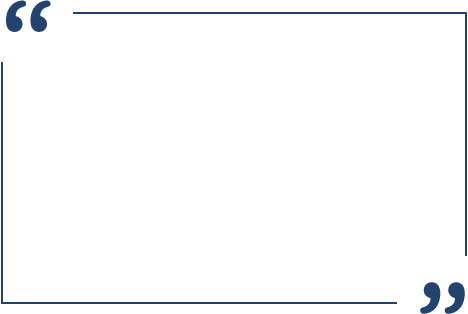ABBYY Recognition Server
ABBYY Recognition Server is powerful server-based OCR software for automated document capture and PDF conversion. Designed for mid- to high-volume batch processing, it enables organizations and scanning service providers to establish cost-efficient processes for converting paper, as well as TIFF, JPEG, and PDF image documents into electronic files suitable for full-text search and long-term digital archiving.
Key Features
ABBYY Recognition Server is a perfect fit for document conversion projects of medium to large scale thanks to its powerful features, including:
State of the Art OCR Technology
Powered by ABBYY’s award-winning OCR technology, ABBYY Recognition Server delivers fast and highly accurate results in 199 languages – more languages than any other OCR software. It ensures that text content is extracted precisely, even from low-quality faxes and scans, and converts it into a variety of output formats suitable for archiving, sharing, and editing.
Unmatched Volume Scalability
ABBYY Recognition Server is a highly scalable solution that can successfully complete projects where millions of documents need to be converted in a short timeframe. Processing power can be easily expanded by using multiple servers and CPUs. Even common office workstations can turn into processing units during non-business hours, allowing organizations to save on hardware and leverage existing resources in the most efficient way.
Cost-Saving Simplicity
Designed for intensive document processing, ABBYY Recognition Server remains easy to deploy and administer, allowing organizations to minimize operational costs. Software configuration does not require training and can be quickly done by a system administrator. The administrator interface is simple and intuitive. OCR and document conversion processes run automatically on the server and require no end-user involvement at all.
Unlimited Client Access
ABBYY Recognition Server does not limit the number of users or client applications that can access the system. The OCR and document conversion service runs on a Windows server or a web server and can be used by multiple clients from within or outside your organization. Unattended document processing allows you to use ABBYY Recognition Server as a centralized system that serves various business processes and groups of users with different conversion needs.
Functionality
ABBYY Recognition Server provides a set of key functions for making text-based information locked in static images easily discoverable and turning it into a valuable asset. They include:
Support of Various Conversion Scenarios
ABBYY Recognition Server can process image documents acquired directly from scanners and MFPs, or imported from network or FTP folders, Microsoft® SharePoint® libraries, or mailboxes. It also offers an API for submitting tasks programmatically from client applications. Converted documents can be delivered to destination folders, SharePoint libraries or email addresses as well as returned to the client via API or routed to the target business system by a scripted rule. For “read-only” archives of image documents, a special mode is available that allows replicating the entire structure of the archive in searchable format without altering the original images.
Integration with Microsoft SharePoint
Images can be processed via OCR and converted into searchable files in a consistent way before they are uploaded to the Microsoft SharePoint site. Image documents that are already stored in SharePoint libraries can be converted in searchable PDF right within the library. Scanned PDF files can be enhanced with a text layer and stored under a new version number tracking the document’s history. All newly arriving images will be detected and converted automatically. For TIFF archives within SharePoint, an IFilter is available for background content extraction.
OCR and Barcode Recognition
At the core of ABBYY Recognition Server is a powerful OCR engine that can process documents in over 190 languages. It is supplemented by a barcode recognition engine that reads 1D and 2D barcodes such as PDF417, QR Code and others. Barcodes can be used to perform document separation or as a source of metadata for documents.
Assigning Document Types & Metadata
Document types can be detected automatically by scripted rules or assigned manually by an operator. Index values (metadata) can be captured from the content of the document via a convenient point-and-click tool and assigned to each document according to its type.
Multiple Output Formats
Documents can be simultaneously converted into multiple formats such as PDF, PDF/A, XML, plain text, Microsoft Office formats, TIFF and JPEG.
Smart PDF Processing
Scanned PDF files can be turned into searchable PDF and PDF/A documents by automatic injection of a text layer. PDF files that already contain searchable text (e.g., digitally born PDFs) can be moved to the destination as they are, or turned into PDF/A files with preserved bookmarks, attachments, metadata, and the original image quality.
MRC PDF Compression
ABBYY Recognition Server produces PDF files of small size and high visual quality using sophisticated MRC compression technology. The optimal size/quality ratio of MRC-compressed PDFs is achieved by applying different compression methods to each individual layer of the created PDF file.
Load Balancing
Built-in load balancing mechanisms ensure that the server utilizes all available hardware resources in the most efficient way. Queued tasks are dynamically distributed among processing stations and their CPUs for parallel processing. Additional load balancing tools are available to the administrator in the form of scheduling and priorities.
Customization & Integration
ABBYY Recognition Sever can be used as an independent standalone service, as well as an integral part of a larger business system. It offers diverse tools for integration including COM-based API, Web Service API, scripting and directive XML files (XML-Tickets).