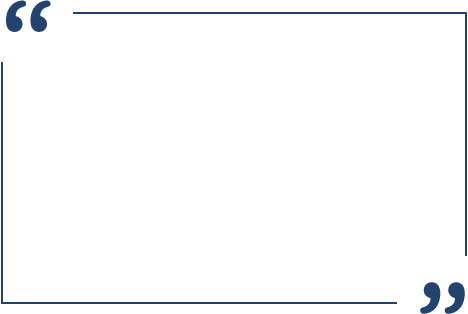Kofax Express
Kofax Express makes it easy for anyone to scan, organize, and store documents, at speeds that make short work of batches big and small. Easy enough for beginners, powerful enough for pros; let CASO & Kofax show you the new Express route to document scanning.
Helpful Videos
- Why Use It?
- Importing Images with FolderScan
- Using Bar Codes
- Using Zonal Recognition/OCR
- Indexing Using Database Lookup
- Export to Folder
A demonstration of the included Patient Records demo. This demo highlights:
- The Kofax Express Job / Batch / Document / Sheet / Page concept
- Scanning with VRS
- Correcting with VRS
- Using Index Fields
- Separating Documents with Bar Code Sheets
- Indexing with Bar Codes
- Export to a File Server in Searchable PDF Format
- Naming Folders and PDF files based on system data and index fields
- Simple Search and Find using Windows 7 Search Feature
This demo highlights:
- Why import images in Kofax Express?
- How to import images with FolderScan?
- Configuring FolderScan
- What image/file types does FolderScan support?
- What functionality is available when importing images?
- Can I use VRS in combination with FolderScan?
- Can I read bar codes, index and separate documents during import with FolderScan?
Demo highlights:
- Why use bar codes?
- Differences between some popular bar codes (39, 128, QR)
- How does bar code reading work in Kofax Express?
- What bar code types does Kofax Express support?
- Can bar codes be extracted from both color and black and white images?
- Can Kofax Express read damaged bar codes?
- Configuring Document separation with bar codes
- Configuring Indexing with bar codes
- Database lookup with bar codes
- Ignoring bar codes that are not related to the scan job
- Reading bar codes from the back side of a page
- Naming output files according to bar codes
A demonstration of the included Patient Records demo. This demo highlights:
- What is Zonal Recognition
- Configuring Zonal Recognition
- Zonal Machine Print
- Zonal Hand Print
- Zonal Bar Codes
- Ad Hoc Mode (when index information is never on the same place on your documents)
- Learn Mode (for documents with various but repetitive layouts)
- Template Mode (for documents with a fixed layout)
This demo highlights:
- What is Database Lookup? Why use it?
- Setting up the connection to the database (defining and ODBC data source)
- What is ODBC? What is a DSN? What are user and system DSN’s?
- Creating and configuring a database lookup field in Kofax Express
- Using looked up data in other Kofax Express fields
- Demonstrate how database lookup works during manual indexing
- Database lookup combined with zonal recognition
- Automatic database lookup with bar codes
Demo highlights:
- What does Export do?
- Defining Folder and File Names using fixed values, index values and system information
- PDF & TIF
- Creating Searchable PDF
- Creating Super Compressed PDF
- PDF/A
- Difference between TIFF Kofax, Technical Note 2 & LZW
- JPG Output (Single Page Export Connector)
- Batch & Document Index files, CSV or XML