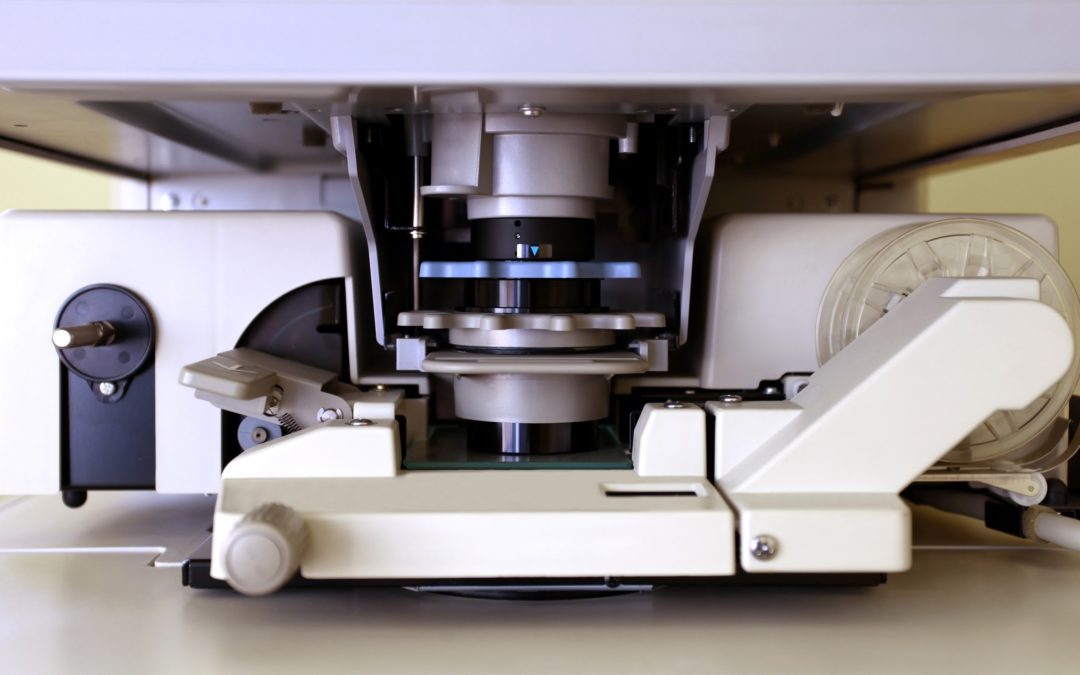Once the gold standard for storing information and documents, aperture cards, microfilm, and microfiche have gone the way of the rotary phone. Unlike digital images today, microform images are subject to degradation and may become unusable over time. That’s where microform conversion comes in.
With microform conversion, you can scan your images, convert them into digital files, and make them secure, easily accessible, and fully searchable for generations. Following are the standard microform types being converted today:
Microfilm
(includes 16mm and 35mm film)
- 16mm 100′ film 2,400 images average
- 16mm 215′ archive film (thin film) about 5,500 images average
- 35mm 700 images average
Microfiche
(includes 3 types of Jackets, Standard Fiche and Com Fiche)
- Jackets and Standard Fiche – 70 images average
- Com Fiche (Computer Output to Microfilm) – 270 images average
Aperture Cards
(includes standard 35mm images)
- One 35mm image per card, typically scanned at 300 DPI or higher.
- More than one image per card is unusual.
Microform Conversion Tips
- Jacketed film costs more to scan than other forms, as it requires additional labor. Image counts also vary widely.
- Fiche types can be mixed together; however, you will want to make sure you look at a wide range of samples in different drawers to ensure you account for all types included in your archive.
- There are two types of roll film, silver originals and diazo duplicate copies. If possible, scan the silver originals. The diazo dupes are typically working copies. If you must use the diazos, inspect them carefully to make sure they are not scratched.
- Watch out for the presence of a vinegar smell in the storage area. This indicates the presence of roll film deterioration known as Vinegar Syndrome. If this occurs, you will need to get your film converted ASAP, as it will destroy your film.