Access Applies to ApplicationXtender 16.3
Issue
When emailing a document from Web Access, the following error pops up:
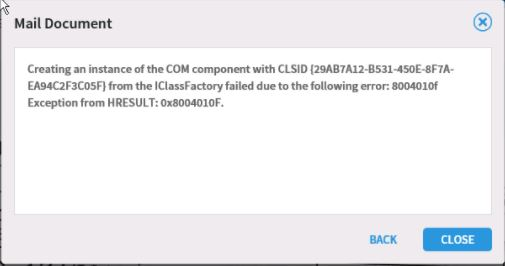
“Creating an instance of the COM component with CLSID from the IClassFactory failed due to the following error: 8004010f Exception from HRESULT: 0x8004010F.”
Cause
During the installation of ApplicationXtender Web Access 16.3 on the server, the prerequisite “Microsoft Exchange Server MAPI Client and Collaboration Data Object 1.2.1” was not installed.
Solution
Open the ApplicationXtender 16.3 Web Access installation folder and navigate to ISSetupPrerequisites > {5A8751A2-684E-4D42-846C-3A58CE36C1F9} > and run the “ExchangeMapiCdo.MSI to install the missing component on the server.




