Assign User Groups or User Access to a Project in ImageSilo
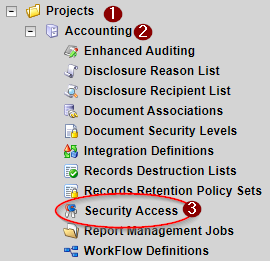
- Open the Administrator console.
- Navigate to Projects and click on the plus sign next to the desired project.
- Click “Security Access” then click “Add” on the top left command bar.
- A dialog box will appear; under the “General” tab, check the group in question you want to grant access to. (Note that groups have “group” at the end of their names).
- Click on the “Rights” tab and check boxes for rights that you want users to have in that specific project.
- Click “Save.”
Anyone in the group will now have viewing rights to that project.




