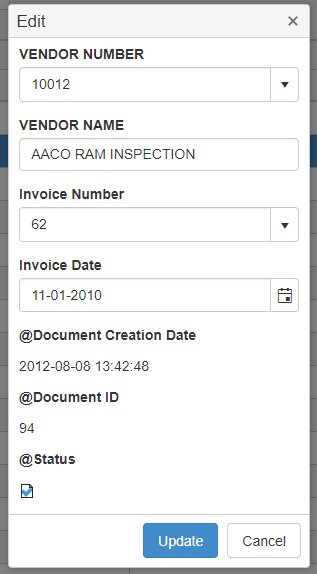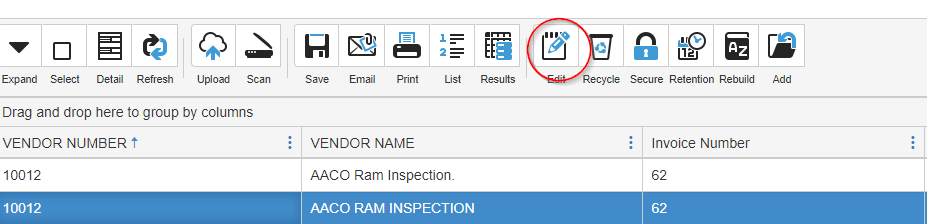ImageSilo allows the user to edit a document’s index field values.To do so, perform the following steps after locating your document with a Search:
- Once the search results have appeared, select the document to be edited. This will highlight the document.
- Next, click on the “Edit” Icon (identified by the notepad and pen) located at the top of the page.

- This will bring up the “Edit” screen where changes can be made to the index values. When done click the “Update” button at the bottom to save the changes made.