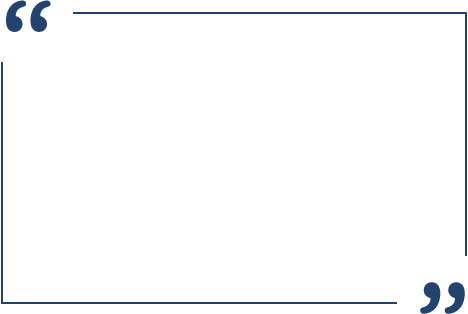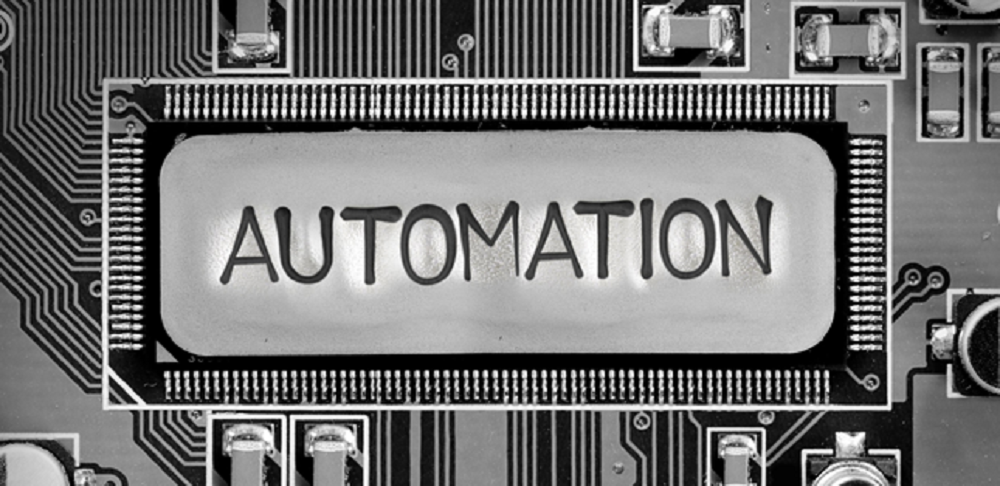
Process Automation Tools
Simplify and improve your business processes by sharing information between applications using PaperVision® Integration and Robotic Process Automation (RPA) tools. Perform data entry, complete research, send information back and forth between your repository and line-of-business (LOB) application, update index information on-the-fly, retrieve and display documents associated with a particular record, and much more.
PaperVision Automation Manager
Free your staff from manual, repetitive tasks. PaperVision Automation Manager allows you to use bots to log into your applications to perform tasks that were previously done by manually. Your bot can work around the clock to perform such essential tasks as data entry, completing research, and flagging data irregularities between systems. Automate virtually any common tasks that drive your business.
PaperVision Integration Manager
PaperVision Integration Manager allows you to share information between applications on command, without having to switch back and forth. Pull images from your repository into your line-of-business (LOB) application, update image index information on-the-fly, pass information from your LOB application to your document management application, and vice versa.
PaperVision Integration Definitions
PaperVision Integration Definitions make it easy to “image enable” any LOB application with simple point-and-click functionality. For example, you can compare scanned invoices to transaction records in your accounting application at the touch of a button using hotkeys or the clipboard. Best of all, PaperVision Integration Definitions comes standard with your ImageSilo or PaperVision Enterprise licenses at no additional cost.
Learn how Digitech Process Automation Tools can improve the flow of your business.
Contact us today to schedule your FREE consultation.