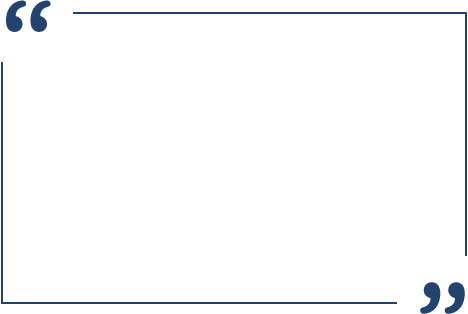Digitech PaperVision® ScanPro
Overview
Digitech PaperVision® ScanPro is a flexible capture solution designed for “fast, easy document upload to the cloud.” It works seamlessly with Digitech ImageSilo® cloud services.
With PaperVision® ScanPro, you can scan, import, index and organize paper documents using your existing scanners and multifunction devices (MFD), saving you money on hardware, document storage, and security. Documents are then uploaded to the cloud for access anytime, anywhere using any computer or mobile device. You can also set up processes that automatically route information through any workflow you need for ultimate efficiency, security and convenience.
Key Features
Pro Scanning
- Crisp image clarity without common scanner errors such as speckles and skewing.
- Lower cost per document versus paper management and physical storage costs.
- Faster access, improved security, and process automation.
Smart Indexing
- Unlimited number and variety of index values to meet your needs.
- Customize document indexes as records are scanned to streamline digitization processes.
- Populate index values quickly using database lookup, Optical Character Recognition (OCR), barcodes, and Quick Click.
Efficient Uploading
- Group files with index values into a single batch upload for greater efficiency.
- Schedule uploads during off-peak hours so you can keep with the pace of your business.
- Protect information with cloud repository security settings to ensure nothing gets lost or compromised.
Specifications
System Overview
- ScanPro can store jobs and batches on the network, allowing multiple users to share their work.
- The system supports over 300 scanners running at their full-rated speeds using ISIS and TWAIN drivers.
- Digital product manuals and online help are included, as well as toll-free technical support.
Scanning & Image Processing
- Paper documents can be scanned into image PDFs, full-text PDFs, and single and multi-page TIFF files.
- Image quality can be maximized using cleanup filters and image processing previews.
- Interface includes simple navigation, thumbnail view, scaling and rotation for accuracy and verification.
- Complex content and mixed-mode documents with a batch can be managed with zonal, page and page-range filters.
- Document breaks can be inserted into a batch based on page count, barcodes, OCR, or blank pages.
- Batch tasks can be scheduled to automatically run during off-peak hours, at a specific time or on a recurring basis.
Indexing
- Unlimited index fields can be auto-populated or use predefined values to reduce errors.
- OpenText Zonal OCR and Barcode (1D and 2D) can be used to eliminate manual data entry.
- Quick Click Indexing allows users to populate index fields by clicking on data.
- Match and Merge automatically populates index fields with data from existing databases or files.
- Index Verification ensures that all index fields are completed before uploading.
- Detail Sets allow any number of related values to be assigned to a single document.
Security
- Access, index and project security settings are carried over from your existing ImageSilo® account
Integration
- Built-in integration supports direct exports to existing ImageSilo® projects.
- OpenText OCR can output full-text to searchable PDFs or text files.
- .NET-based APIs can be configured to extend application capabilities
Reporting
- Reporting can be customized to track productivity by job, batch, or user.
System Requirements
- Microsoft® Windows® 8, 8.1, or 10 Microsoft® .NET Framework version 4.7 or higher Microsoft® Windows Installer Version 4.5 or higher 4 GB RAM (desktops) 1024 x 768 minimum screen resolution Scan Pro
Key Benefits
Save Money
- ScanPro works with virtually any scanner or multifunction device, so you’ll save money on hardware, document storage and security.
Increase Efficiency
- Streamlined uploading options save you time and effort. You can send batches of files and/or setup automation to upload outside normal business hours.
Improve Security
- ScanPro gives you the power to lock down information the moment it crosses the scanner, so your records will not be compromised.
Eliminate Manual Indexing
- Enter indexes automatically by matching data with an existing database or file, using barcode and OCR, or using Quick Click directly on the data.
Automate Processes
- Automate numerous tasks from indexing to upload, saving you valuable time and money.
Learn how PaperVision® ScanPro can improve the flow of your business.
Contact us today to schedule your FREE consultation.