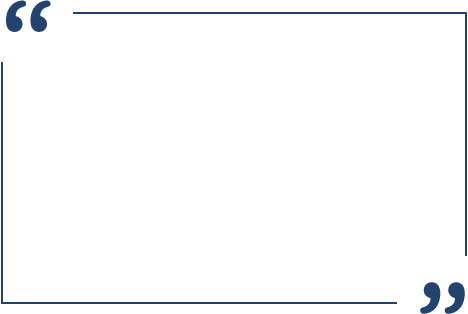Digitech PaperVision® Enterprise Report Management
Overview
Digitech PaperVision® Enterprise Report Management is an add-on solution for PaperVision® Enterprise that enables paperless management of billing and inventory data. It is designed to maximize office productivity by converting COLD/ERM data from paper into usable electronic reports .
Key Features
Easy Graphical Setup
- Point & Click Setup – No coding or scripting required.
- File Analysis – Analyzes the print stream and guides you in defining document parameters, applying line and page breaks and editing specified characters.
Accurate Report Quality
- Report Preview – Preprocessing samples display index values and fully formatted examples including columns, lines and background images.
Report Processing Automation
- Automation Scheduling – Run jobs at your convenience.
- Fast Access & Distribution – Converted data can be accessed and distributed immediately in PaperVision® Enterprise or ImageSilo®.
Storage Space Optimization
- File Compression – Maximize storage space without compromising speed. Data is reduced to approximately one-third its original size, and can be viewed without decompression.
Business Processes Integration
- Report Routing – Automatically route processed reports via predefined steps and standard business procedures by leveraging optional PaperVision® Enterprise WorkFlow.
Powerful Search Capabilities
- Locate information in seconds.
- Perform detailed searches with the specified date and value ranges or very broad full-text searches across multiple index fields and projects.
- Print, export and email reports individually or as a group.
System Overview
- Point-and-click setup requires no coding or scripting.
- File-analysis tool guides you through setup to maximize efficiency.
- Flexible line, page, and document breaks configurations make setup easy.
- Job-processing library gives you the power to import or export existing jobs to speed job setup.
- Jobs can process variable data with fixed or floating anchors.
- Data is encrypted (256-bit AES) during import when data is stored, and when in communication with other PaperVision® Enterprise products.
- Unwanted characters can be edited using character-replacement functionality.
- Files are analyzed before processing, with previews for resulting output, document index values, and form overlays.
- Form overlays can be edited for placement and display of final output.
- Perform textual validation with optional use of regular expressions to ensure accurate data extraction.
- Group processed information into manageable sets of data.
- Verify operation success with job run status reports.
- Administrators can review errors with error log reports.
- Track errors with system logs, as the engine continues processing subsequent jobs.
- Improve storage capacity with optional standard file compression.
- Annual maintenance includes product updates with the latest product features and benefits.
- Digital product manuals and online help are included, as well as toll-free technical support.
Security & System Requirements
- Security features and system requirements are carried over from your existing PaperVision® Enterprise or ImageSilo®.
Scalability & Reliability
- System supports an unlimited number of servers and jobs.
- Load balancing support for multiple servers and workstations ensures task efficiency.
Integration
- Full support for ASA/ANSI static and custom channel commands.
- AS/400 support to interpret standard control codes that appear in AS/400 spool files.
- System-guided file-translation features for ASCII or EBCDIC Various EBCDIC translations including CP037 US/Canada 3270 Superset, CP500 International Latin 1 and Base 3270 ASCII.
- Import data and add information to existing workflows with optional PaperVision® Enterprise WorkFlow.
Key Benefits
- Digitech PaperVision® Enterprise Report Management gives you control of your billing and inventory data so you can streamline processes and positively impact your bottom line.
Increased Efficiency
- Configure processing jobs easily with point-and-click setup – no coding or scripting required.
- Process information at your convenience with user-defined schedules.
- Find information fast using powerful search functionality within PaperVision Enterprise or ImageSilo.
Greater Control
- Automated print stream processing streamlines your business and makes data manageable and searchable.
- Index, search, display and distribute reports from one system.
- Control report quality with preprocessing previews of formatted samples with index values.
Reduced Costs
- Reduce printing and storage costs with electronic reports.
- Distribute information quickly and cost-effectively.
- Reduce approval processing time with automatic report routing using standard business procedures.
Learn how PaperVision® Enterprise Report Management can improve the flow of your business.
Contact us today to schedule your FREE consultation.