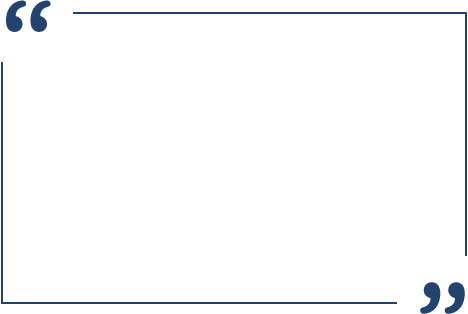Digitech ImageSilo® (Cloud)
Overview
ImageSilo® is an ultra-secure, cloud-based Enterprise Content Management (ECM) system, offering all the same features and functionality of an on-premise ECM system. Outsource your data storage with ImageSilo®, and get secure on-demand access to information anytime, anywhere in the world – without capital expense or increased administrative burden.
ImageSilo® improves organizational efficiency and lowers costs while maintaining very complex security requirements.
The Industry Standard
Unlike most on-demand document management solutions offered today, ImageSilo® was developed for the on-demand market, meaning customers never compromise features and functionality when choosing the convenience of a hosted ECM. In fact, it was the first on-demand system on the ECM market in 1999 and is still recognized as the industry standard today for long-term reliability and stability.
The Freedom of On-Demand
Digitech ImageSilo® changes the economics of ECM by reducing overall costs and eliminating IT headaches. No capital expenditure for system implementation means a tax-deductible operating expense for your company. Plus, IT departments are spared the burden of maintaining growing data storage. Unlimited users and data storage allow companies to organize all information across multiple projects, departments, and locations.
Key Features
Intelligent Search
- Powerful search allows users to locate virtually any information within seconds, saving countless hours of productivity.
- Access virtually any type of file, including images, Microsoft® Office files, and PDFs within a single system for easy management.
Uncompromised Security
- SOC 2 Type 2 certification ensures your data is secure in the cloud.
- Your stored content remains invisible—even to Digitech Systems‘ employees.
- Five layers of security, including transmission security, system security, data security, application security, and physical security, guard information at every stage.
- Data can be encrypted both during transmission and when stored.
- Records retention and destruction policies, evidence of security controls and extensive audit trails enable companies to comply with government and industry regulations.
Efficient Collaboration
- Document management is easier than ever with powerful check-in/check-out and versioning controls that users are working on the latest, most accurate version without the fear of overwriting each other.
- Email, fax, and print capabilities are supported, as are migration tools for data portability.
- ImageSilo® supports virtually any type of information, including more than 250 electronic file types, paper records, images, print streams, and even email messages.
- Easy-to-use, powerful search capabilities allow users to locate any information virtually instantly.
Seamless Integration
- ImageSilo® works effortlessly with Microsoft® Office.
- Utilizing PaperVision® Enterprise Tools for Digitech ImageSilo®, users can upload files directly and control document versions using Microsoft Office toolbars and menus.
- A point-and-click integration module and API capabilities enable seamless integration with virtually any application.
HIPAA compliant
- Working effortlessly with Microsoft Office, users can upload files directly and control document versions using tool-bars and menus.
- Sending documents to other systems is as easy as a point-and-click integration module or utilizing the custom APIs.
- You won’t have to leave your line-of-business application to store and retrieve critical data, streamlining business processes and saving operational costs.
- Uninterrupted Information Access with 99.9% Uptime Guarantee
- Digitech Systems engineers, maintains, monitors and manages all of our software, servers and storage.
- Elaborate backup strategies maintain data integrity, and multiple redundant systems mitigate the potential for failures affecting information availability.
Comprehensive Support
- Digitech ImageSilo® provides unparalleled customer service via the Digitech Knowledge Base (KB) and live, personal phone support.
- In the Knowledge Base you will find answers to common questions about product functionality, upgrades, and how ImageSilo® can be tuned to peak effectiveness.
System Overview
- ImageSilo secure cloud solution gives you access to documents anywhere, anytime, on virtually any device.
- Create unlimited projects to group increasing documents/information as needed.
- Unlimited user access for every employee or customer.
- 99.9% uptime guarantee ensures data is always available.
- System complies with General Data Protection Regulation (GDPR) and SOC 2 Type 2 certification.
- Data centers are compliant with American Institute of Certified Public Accountants (AICPA) requirements.
- Available dedicated import servers facilitate massive data uploads.
- No capital expenditure for system implementation and a tax-deductible operating expense for organizations.
- Users can search, upload, scan, or view the folders of any project, access E-Forms, and destruction lists, see worksteps waiting, and view recent or favorite items directly from the home screen.
- Access to all administrative functions from the Administration Console.
- Create, manage, print, email, and export e-forms as PDFs and require an electronic signature for any document.
- Secure access to view or share documents on virtually any device via a browser – no application installation required.
- Optional ImageSilo Assistant for Microsoft Windows can scan, print, email, save, navigate and view documents, view thumbnails, index documents, and allow users to perform tasks within workflows.
- Store and retrieve any file type, including images, MS Office files, and PDFs.
- Extensive full-text search includes support for stemming, phonic, fuzzy, synonym, Boolean, natural language, and variable term weighting options.
- Versioning includes detailed audit tracking and simplified roll-back processes.
- Extensive reporting includes detailed audits trails, user productivity and utilization, workflow status and history, records retention, and destruction activities.
- Annotations allow specific users to hide information within a document, or to add textual notes.
- Document associations link related documents across multiple projects for easy access from a single document.
- Automation for document imports, backup processing, maintenance queue items, and migration jobs.
- External users have limited access to specific documents via a secure link.
- Instant upgrades free IT resources from system maintenance.
- Annual maintenance includes product updates with the latest product features and benefits.
- Digital product manuals and online help are included, as well as toll-free technical support.
Security
- Searchable security logs allow administrators to monitor activity for specific actions, users, dates and search values.
- All Digitech Systems administrators and engineers are thoroughly vetted, use secure machines and follow strict password security guidelines.
- Closed network – no outbound connectivity.
- Continuous system monitoring 24 hours/day, seven days/week, 365 days/year.
- Multilayer firewalls limit traffic to predefined ports and protocols for all communications.
- Intrusion-detection technology monitors and protects all systems from third-party vulnerability.
- Caching routines ensure stored data is never exposed to the public network.
- Transport Layer Security (TLS) encryption of all network communications for data and email transmission security.
- Optional secure FTP (FTP Explicit Security) encrypts data while in transit.
- AES 256-bit encryption during import, storage and transmission.
- Session ID encryption protects from third party intrusion.
- Function-level verification for every PaperVision Enterprise API call, whether from the application or through the API.
- Session source persistence and IP address limiting guarantees authorized location user access only.
- Automatic session termination ends any session that is idle for a defined period of time.
- Data segregation ensures a company or department cannot access another’s data.
- Security policy tools include account lockouts, password complexity requirements, and expiration.
- Entity-level security defines company-wide security settings, performs non-repudiation checks on all documents and emails, simplifies password changes, and allows users to reset forgotten passwords.
- Group-level security assigns common access rights to all users within a group.
- User-level security defines individual user permissions.
- Project-level security assigns functionality-based security.
- Document-level security sets specific security settings for individual documents as soon as they enter the system.
- Function-level verification controls user rights to printing, emailing, exporting, and deleting.
- Index-level security controls user ability to view and/or edit document index fields.
- Retention policies can be set to protect records from destruction at specified times, enable email review notifications, and automatically purge expired records.
Scalability
- Documents are stored across multiple facilities to ensure the integrity and availability of data.
- Multiple data centers protect data from major disasters with no customer impact.
- Fully redundant web servers automatically add resources to ensure fast response times, even under heavy loads.
- System architecture ensures data availability.
- Backup systems ensure data integrity and reliability.
- Global DNS network provides unprecedented DNS reliability and response times.
Integration
- .NET-based APIs support both local and remote communications – no code modification required.
- Extensive use of public APIs supports a wide variety of integrations.
- Out-of-the-box integration with common MS Office applications, Windows Explorer, and print drivers to enable a user to print directly to ImageSilo.
- Optional WorkFlow automates the flow of information through routine business processes.
- Optional Report Management processes COLD/ERM print stream data into electronic reports and imports and indexes them into ImageSilo.
- Capture emails from virtually any system including Microsoft® Exchange Server, Outlook .pst files, POP3, and IMAP-compliant systems.
Key Benefits
Increased Efficiency
- 24/7 access from anywhere on virtually any device speeds productivity.
- Maintenance-free storage frees up your IT department.
- Powerful search capabilities allow you to find any document in seconds.
Greater Control
- User, function, project and document security settings allow you to restrict access to only those who need it.
- Audit trails, security controls, user activity, document history, and records retention policies provide you with regulatory confidence.
- Multiple data backup ensures your documents are always protected if disaster strikes.
Reduced Costs
- Eliminating hardware and IT costs saves you money.
- Electronic file management reduces the cost per document processed.
- ImageSilo can be written off as an operating expense on your business taxes.
Learn how Digitech ImageSilo® can improve the flow of your business.
Contact CASO Document Mmgt today to schedule your FREE consultation.