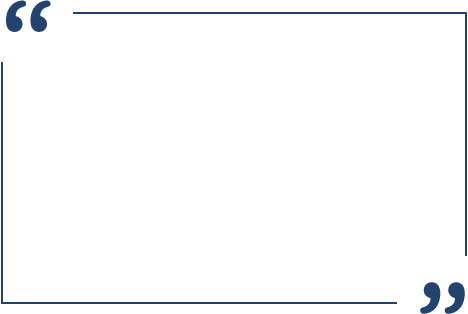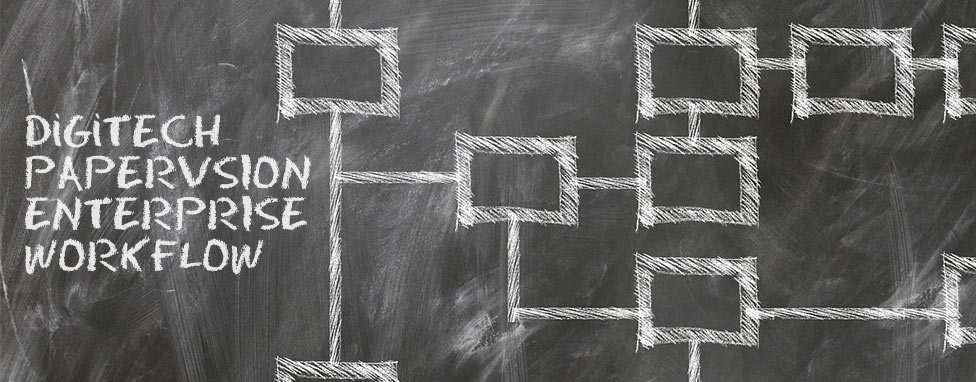
Digitech PaperVision® Enterprise Workflow
Overview
Digitech PaperVision® Enterprise Workflow streamlines business operations by automating manual business processes, including document routing, process tracking, and alerting users of new work assignments. It is designed to work seamlessly with Digitech PaperVision® Enterprise and ImageSilo®.
Key Features
Process Automation
- Organize, control, and route the documents that drive your business, making standard operations easy to execute and manage. Speed workflow by notifying users when new assignments and tasks are available.
Easy Administration
- Simple icon-based graphical interface makes it easy to setup and modify multiple workflows, teams, and projects. You can drag and drop items, replicate existing workflows, or copy and paste specific steps into new projects to get up and running quickly.
Fast Approval Process
- Team members are instantly notified when items need their attention. They can login from virtually any device to approve documents using an electronic signature to keep processes moving.
Data Protection
- Safeguard your sensitive data by assigning role-specific security settings. Users only see the information they need to process the documents they are working on, while sensitive data is restricted.
Process Monitoring
- Individually monitor workflow processes with real-time reporting. View and print workflow tasks at any time. Administrators can make adjustments to workflow information at any time to improve efficiency.
Seamless Integration
- PaperVision® Enterprise WorkFlow is designed to work seamlessly with PaperVision® Enterprise and ImageSilo®. It is highly customizable, eliminating the need for custom integration.
System Overview
- Graphical interface allows administrators to define, edit, change, activate, and deactivate multiple workflows and worksteps in real-time – no programming or scripting required.
- Workflow participants can be defined based on existing PaperVision® Enterprise or ImageSilo® groups.
- Worksteps allow multiple users to complete tasks at the same time. Worksteps and workflows can be replicated with copy-and-paste.
- Notifications can be customized for workflow participants and administrators based on specified conditions.
- Workflows can be automated based on specified conditions such as criteria, schedules, and action dates.
- Status reports provide up-to-date information on current and active workflow processes.
- History reports show completed workflow processes, worksteps, and tasks for simplified auditing.
- Reports can be archived, filtered, and printed for review anytime.
- Evaluation rules specify task requirements before a workstep can transition.
- Worksteps can be set with time restrictions to ensure tasks are completed within a specified timeframe.
- Worksteps in the queue provide users with specific details such as document ID numbers and index values for pending documents.
- Workflow participants can take ownership of any workstep to complete the tasks in their work queues.
- Automatic email notifications can be set within workflows, and may include attachments and/or links to other documents.
- Worksteps can be set to stay active until all related documents are found, ensuring the entire package exists before processing.
- Workflow status can be kept secure by only allowing those with administrative rights to to make changes.
- System maintains continuity with emerging standards by adhering to Workflow Management Coalition provisions.
- Annual maintenance includes product updates with the latest product features and benefits.
- Digital product manuals and online help are included, as well as toll-free technical support.
Security and System Requirements
- Security features and system requirements are carried over from your existing PaperVision® Enterprise or ImageSilo®.
Scalability and Reliability
- Licensing allows you to deploy workflow functionality within a single department or across an entire enterprise.
- Load balancing support for multiple servers and workstations ensures task efficiency.
Integration
- Extensive use of web services to support integration and cross-platform compatibility.
- .NET based APIs support both local and remote communications without requiring modification to code.
- Administrators can configure additional API integration tools to automate processes.
- .NET Integrator enables point-and-click integration with third party applications.
- Free PaperVision® SharePoint® Tools provides integration with Microsoft® Office 365 and SharePoint 2013.
- System works with Scan2PVE and Scan2ImageSilo to capture documents and upload them to a new or existing workflow process.
- System works with PaperVision® Message Manager to leverage email and attachments to automatically launch workflow processes
Key Benefits
Increased Efficiency
- Accelerate business operations by setting electronic documents to flow directly into your standard business processes.
- Alleviate process bottlenecks and improve efficiency by automatically assigning roles and tasks.
- Speed document processing by initiating workflows from emails and attachments.
Greater Control
- Gain regulatory confidence with detailed audit and document activity reports.
- Keep processes running smoothly with time sensitive parameters for task completion.
- Increase document security by adjusting and improving the control of information.
Reduced Costs
- Reduce your cost per document processed by managing files digitally.
- Eliminate the expense of document storage costs by reducing paper use.
- Save money on labor while speeding up business processes.
Learn how PaperVision® Enterprise Workflow can improve the flow of your business.
Contact us today to schedule your FREE consultation.