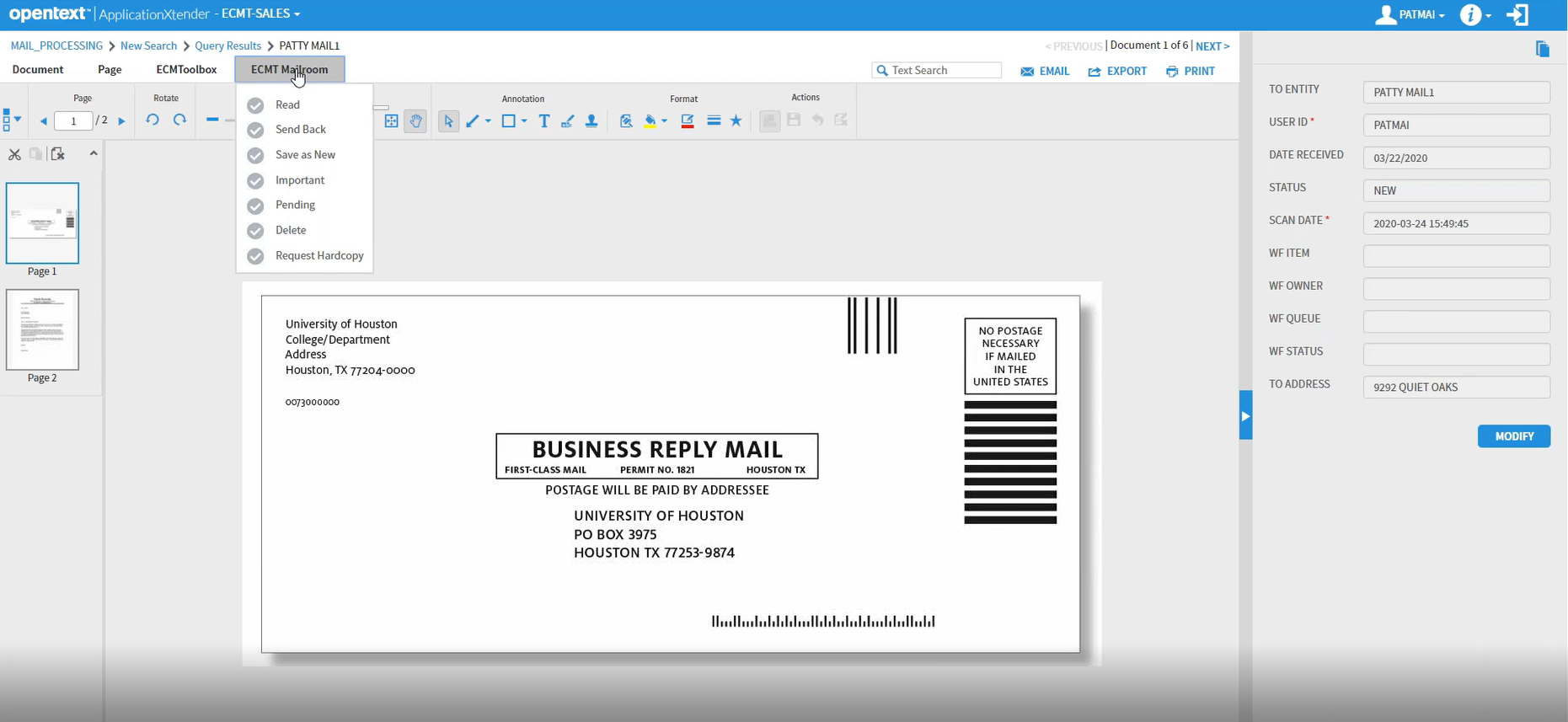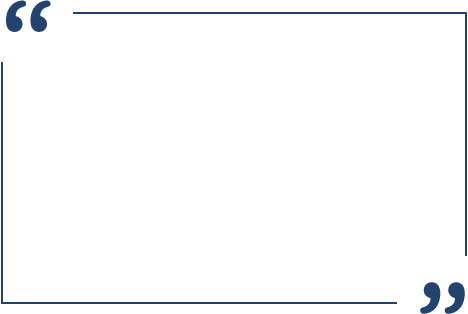ApplicationXtender Digital Mailroom
ApplicationXtender Digital Mailroom (AXDM) was an idea and is now empowering mail delivery in a time of crisis when foot traffic is limited and or employees are working out of the office. AXDM eliminates the need to hand deliver mail to employees within a company.
Combine ApplicationXtender for storing scanned mail documents, and ECMToolbox Workflow for an efficient workflow for mailroom administrators/clerks to handle employee mail and address their needs, and you now have a powerful Digital Mailroom solution!
Benefits to you and your team:
Having a digital mailroom helps manage mail more efficiently, is entirely paperless, creates less clutter in the mailroom or desks, and eliminates footwork in the office or around town to deliver mail. Here are some more benefits of a Digital Mailroom:
- Security – All mail documents are only viewable by the employee, and an audit trail can be viewed inside ECMToolbox Workflow with our AX Users and Permissions Module.
- Control – A workflow is provided to mail room administrators/clerks who may need to address:
- Re-routing a physical mail document to a new address or the employee’s address on request.
- Index employee’s Name/User ID in the mail document be readily accessible and viewable to the employee.
- Efficiency – Eliminates the need to route or hand deliver mail to different addresses or the employee’s desk in the same building, scanned mail documents are available immediately to the employee after scanning.
- Convenience – Employee’s will get a daily email to inform them that they have received mail, with a link to open ApplicationXtender to see their new mail documents immediately.
- Archive – Mail documents are never deleted completely from ApplicationXtender, but are hidden from employees when they mark the mail document as deleted.
AXDM In Action
See how AXDM helps mail get delivered digitally right to the employee’s mailbox.
- A mailroom clerk receives the physical mail, the envelope is opened and scanned, following the mail pieces inside the envelope.
- The clerk will enter the employee’s name and username based on the information from the envelope, and the mail document becomes immediately available to the employee and is marked as “New” in ApplicationXtender.
- If an employee has new mail documents, they will receive an email giving a link to immediately view a list of new mail documents in their inbox.
- Read – Mark as read.
- Send Back – Return mail to the sender.
- Save as New – Mark the mail document as new.
- Important – Mark the mail document as important.
- Pending – Mark the mail document as pending.
- Delete – Mark the mail document as deleted and hide from your mailbox.
- Request Hardcopy – Request to have the physical mail document delivered to a new address or him/herself.When the employee opens a mail document, they will have a dropdown list to perform actions on the mail document, some options are:
Interested?
Contact us to find out more about our AXDM module and how it will help benefit you and your employees with instant mail delivery and control over the delivery process. Distributing mail digitally now is quicker and easier than ever.
(click to enlarge.)