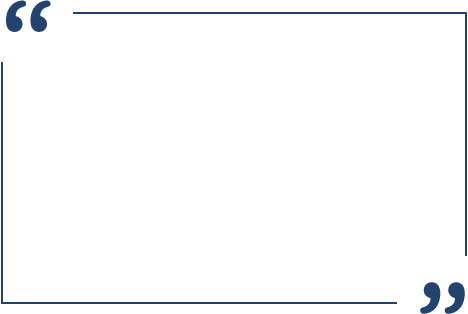ApplicationXtender Web Capture
Web Capture gives you the power to add and import essential data into ApplicationXtender (AX) with dynamic functionality. This custom module works seamlessly with ApplicationXtender to add and import digital documents into AX – including emails, their attachments, and scanned documents on your computer and in file share.
Much like the import function that comes with AX, you simply select a record, drag it inside the module, and use the import button. However, Web Capture differs in the way data can be added to a record – giving you more flexibility to customize your data collection and import. It also gives you a useful option for importing data when you don’t have access to AX. To learn more, call 888-388-2276.
Dynamic Functionality
Web Capture gives you dynamic add-on features for AX data import, enabling you to:
- Leverage tables to organize data
- Format fields to match your business requirements
- Connect to databases – not only ApplicationXtender but also 3rd party databases
- Make fields ‘required’ or ‘conditional’
- Pre-fill fields depending on what is selected in the first field
- Have pop-up notifications that guide users when they need additional information or are not adding the information correctly
- Search and display all previous invoices for a vendor
- Clone past invoices
- View previous GL entries
- Automatically distribute dollar amounts, enter manually or create pre-set templates
- Easily enter information – including an easy Date Picker
- Attach additional records via drag and drop or window browser
With Web Capture, your records go directly inside ApplicationXtender with all indexes automatically applied. You can set up an automated workflow to begin upon document arrival. There’s simply no quicker, easier way to add and import your essential data into AX.
Learn how Web Capture can improve the flow of your business. Contact CDM today at 888-388-2276!