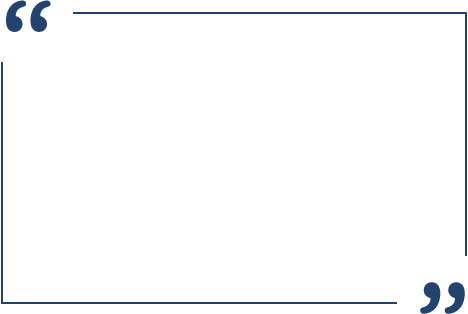Digitech PaperFlow™
Overview
Digitech PaperFlow™ document capture and indexing system is designed to convert paper documents into electronic files that can be used with other applications. It works with virtually any scanning device to scan, index and organize your paper documents into usable, searchable digital images – streamlining document management and maximizing productivity.
Key Features
Paper Scanning
- Scan paper documents into usable PDFs or image files immediately.
Data Automation
- The Job Setup Wizard eliminates manual data entry by automatically inserting index values from barcodes and OCR values.
- The Quick Click tool can populate or change the index field value by clicking on any data point.
- The Match and Merge tool allows you to merge data with other data sources.
Information Cleanup
- Clean up most any document into a high-quality usable file.
- Preview image processing results in real-time.
- Use built-in image processing filters such as deskew and despeckle.
Data Protection
- Protect documents from theft, loss and natural disaster.
- Password-protect your electronic files.
- Track who accessed the document and when for complete audit tracking.
Process Management
- See real-time overview of processes.
- Setup custom reports to track the productivity of jobs, batches or users.
Seamless Integration
- Directly export your files into existing ImageSilo® or PaperVision® Enterprise projects.
- Leverage custom code to export scanned images into virtually any line-of-business application.
System Overview
- Job Setup Wizard simplifies job setup and avoids the hassle of managing paper files.
- Jobs and batches can be stored on the network, so multiple users can share their work.
- Support for over 300 scanners, running at their full-rated speeds utilizing ISIS and TWAIN drivers.
- Annual maintenance includes access to all product updates.
- Digital product manuals and online help are included, as well as toll-free technical support.
Scanning
- Scan paper documents into image PDFs, full-text PDFs, and multi-page TIFF files.
- Cleanup filters and image processing previews maximize image quality.
- Verify images with simple navigation, thumbnail view, scaling and rotation options.
- Use zonal, page or page-range filters to enable complex content or mixed-mode documents within a batch.
- Insert document breaks into a batch as needed based on page count, barcodes, OCR, or blank pages.
- Schedule batch tasks to automatically run during off-peak hours, at a specific time or on a recurring basis.
Indexing
- Set up unlimited text fields to auto-complete or contain predefined values to reduce errors.
- Eliminate manual data entry by utilizing builtin Barcode (1D and 2D) and Full-Text or Zonal OCR.
- Use Quick Click Indexing to click on data in the document to populate index fields.
- Use Match and Merge to automatically populate index fields with data from existing databases or files.
- Index Verification ensures that all index fields are completed before exporting.
- Allow any number of related values to be assigned to a single document with Detail Sets.
Integration
- Export to existing PaperVision Enterprise or ImageSilo projects.
- Built-in scripts or .NET custom code simplify import or export to or from virtually any format or line-of-business application.
- OpenText OCR can capture full-text or zone specific data to searchable PDFs or text files
- .NET-based APIs can be configured to extend application capabilities.
Reporting
- Customize reports to track productivity by job, batch, or user.
- Document history tracks user activity for audit tracking.
Key Benefits
Increased Efficiency
- Scan paper documents from a single workstation.
- Quick setup software with minimal training.
- Stay on top of batch status with customizable reports.
Greater Control
- Protect sensitive data by moving from paper to password-protected electronic format.
- Eliminate data entry with automated index value population and data merging.
- Increase organization and productivity by sending documents to other line-of-business applications.
Reduced Costs
- Save money by using your existing scanning equipment.
- Reduce your cost per document by managing documents electronically.
- Eliminate document storage fees.
Learn how PaperFlow™ can improve the flow of your business.
Contact CASO Document Mgmt today to schedule your FREE consultation.