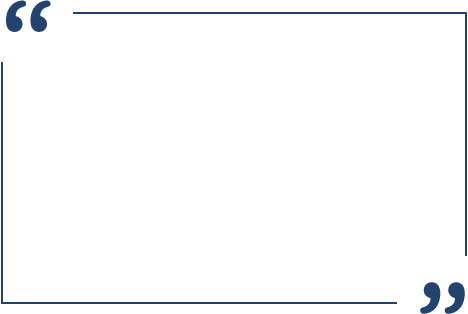Formatta
Formatta from Access is a comprehensive and versatile suite of e-forms management software products that can transform any paper-driven forms process into an electronic, paperless one. Formatta’s components — Designer, E-Forms Manager, iFiller and Filler — work together seamlessly.
The benefits and uses are endless, as you are able to collect accurate, complete and validated data electronically and put it to work immediately across your company:
- Create paperless, collaborative and secure electronic forms-driven processes
- Easily create and publish new e-forms and convert existing (paper or electronic) ones that retain their original structure
- Capture correct and complete data the first time, every time
- Extend access to forms across the enterprise and to authorized third parties like partners and customers
- Seamlessly integrate forms with business applications and content and document management systems
- Enable automatic data updates and document archiving in those systems — no manual steps required
- Improve governance of government-mandated forms, such as I-9s, W-4s and all other documents
- Support all major compliance and security mandates
- Increase visibility and accountability by tracking forms throughout their lifecycle
Design and Create
Formatta Designer enables organizations like yours to rapidly design and create e-forms for use in any process. For existing paper-based or electronic forms you might have, you can simply import PDFs and then drag and drop data field controls to enable dynamic data collection capabilities.
Unlike other e-forms management systems, Formatta gives you the power to create new forms in hours, rather than orkeeks, using a simple WYSIWYG tool. The business logic and forms functionality is retained when the form is updated — just make the changes and republish.
For organizations that do not have the in-house resources or the desire to design forms, Access’s experienced form design team can create government-regulated or compliance-mandated forms (such as I-9s and W-4s) and custom-designed data collection forms with speed and accuracy.
- Rapidly design and build e-forms
- Easily convert existing paper and electronic forms, retaining their original structure
- Retain the business logic included in converted forms
- Enable dynamic collection of data that can automatically update business systems
- Create forms easily with intuitive WYSIWYG designer and features like drag-and-drop
- Engage Access to provide assistance with forms conversion and design
Publish and Manage
Once you design and create forms, Formatta E-Forms Manager enables you to securely publish them — so users can immediately interact with the forms via the web, intranet or any other internal or external environment, including mobile devices like the Apple iPad and iPhone.
E-Forms Manager also offers a convenient publishing portal that allows users to navigate though form categories and select the form they need. This is an easy-to-use, self-service environment that removes the burden from your IT team. E-Forms Manager also features intelligence that enables Formatta to expire forms and republish them on certain dates (such as annual contracts).
- Add intelligence to your forms processing
- Enhance security with industry-standard protocols
- Preserve original form images when archiving in a content and document management system
- Share data with people and systems across the organization
- Provide a self-service e-forms library for authorized users in any location
- Expire and republish forms as needed with date-based logic
- Guarantee that users are always working with the most current version of a form
Access and Organize
We want to eliminate the things that are unnecessarily slowing you down, wasting your money and introducing risk. How, you ask? We’re replacing paper forms and all of the other hassles that surround them (file cabinets, folders, printers, scanners and bar-coded labels) with a single, web-based forms solution — Access Passport.
Access Passport provides a single, web-based destination where you can manage all of your forms across the enterprise. We’ll transform your paper forms into 100% electronic ones that can be accessed from virtually any device from anywhere. And while turning paper forms into e-forms isn’t new, what we’re able to do with them is unique. From prefilling forms using data from HL7 feeds and databases to collecting patient information and signatures electronically to sending the information digitally to the people and systems that need it, Access Passport ensures your routines finally can be free of paper.
Complete and Submit
With Formatta iFiller and Filler, users can easily interact with e-forms that look and feel like the paper versions they’re used to — just without all of the delays, hassles and physical limitations of paper. iFiller is the program used to complete, digitally sign and submit forms online, offering the same intuitive interface regardless of operating system or web browser. Filler offers complementary features, enabling users to fill out e-forms offline and then submit them once they’re connected.
These products help you capture critical data and ensure that a form is complete, for example, requiring supporting documents such as receipts for an expense report to be attached before it can be submitted to start a workflow process. Users are authenticated and forms are signed and submitted using 128-bit encryption in a manner that supports industry standards such as Active Directory and LDAP. Formatta digital signature is based on PKI (public key infrastructure) encryption technology — this ensures that a certificate of authority issued by a third party that validates the identity of the signer and the signature at time of signature.
- Ensure quick user adoption because forms look and feel like existing versions
- Remove the physical limitations and delays of paperwork
- Speed forms completion by prefilling certain information from other databases
- Add meaning and value to collected information
- Provide convenient online and offline forms completion (each update is automatically saved)
- Authenticate sign in and forms submission using industry-standard protocols
- Trigger intelligent workflow processes in existing business systems
Authenticate and Sign
Formatta enables you to securely capture authorized, legally binding signatures on electronic documents and forms — so you can finally get rid of the paper that’s getting in the way. Whether you require PKI-based digital signatures, paperlike electronic signatures, Wacom tablet capture, or integration with leading e-signature vendors, our products have you covered with signatures that are as valid as ones written in ink.
You can sign any e-form, such as a W-4, I-9 or capital request, either by entering a user name and password or using a stylus or finger on a touch-enabled screen like a pen. The e-form then can be routed automatically to other users for signing, continuing through to the completion of the business process. With Formatta Designer as the creation tool for your e-forms, there is no limit to the number of signatories on a form. The entire form or just portions of the form that require signatures are locked each time the form is signed, ensuring that it cannot be altered or tampered with.
Users are authenticated and forms are signed and submitted using 128-bit encryption in a manner that supports industry standards such as Active Directory and LDAP. Our digital signature technology, based on PKI (public key infrastructure) encryption technology, ensures that a certificate of authority (issued by a third party that validates the identity of the signer and the signature) is in effect at time of signature.
- Empower users to quickly authorize forms with a digital signature using our web or desktop client
- Apply paper-like wet signatures directly onto e-forms using any input method, including touch screens
- Enable users to apply an electronic signature via a Wacom tablet for easy signing
- Validate each user against current, verified data — a secure, credentialing process
- Consolidate forms on a single platform and authenticate using a consistent security protocol
- Keep a complete audit trail by archiving each signed version of an e-form in the ECM system
- Protect your users’ privacy and ensure the integrity of all data entered in forms
- Prevent tampering with forms and signatures with industry standard security and encryption
- Eliminate the need for costly client-side certificates — Formatta only needs a single digital certificate
Distribute and Notify
Whether an e-form initiates a process, keys a final approval hurdle, or supports a data validation step in-between, Formatta can play an integral role in your business routines. Using the email notification mechanism in Formatta E-Forms Manager, you can establish alerts that notify a user when an e-form is ready for their input, digital signature, sign-off or some other task.
Not only does Formatta automatically send alerts to the appropriate people or groups based on your requirements, it can share captured data from e-forms with your business systems to complement their workflows. The collaborative process of completing a form also is supported easily through the notification process.
- Speed task completion with e-mail alerts that notify users when a form is ready
- Instantly access completed e-forms from anywhere, anytime
- Share captured data with business systems to automate process steps
- Send forms data into databases using the same, seamless integration
- Support your forms processes with notifications and one-click document access
Output and Share Data
The data you collect in an e-form holds tremendous value for your organization. With Formatta E-Forms Manager, you can take full advantage of this rich resource.
Based on your requirements, data contained inside completed forms can update virtually any external business application, including finance, human resources (HR) and contracts management modules of ERP systems, custom applications and databases.
E-Forms Manager also can send secure form images into content and document management systems and automatically index them with the appropriate business transaction records.
- Update business systems with accurate, verified and complete forms data automatically
- Output intelligent forms data to databases and custom applications
- Send secure forms into a content and document management system — no manual indexing required
- Complete data output and sharing as part of a seamless, paperless process
Go Mobile with Formatta for IOS and Android
In an age when consumer-driven mobile technology is changing expectations and the global marketplace requires organizations to be increasingly competitive, employees can no longer be restricted by four walls and the stacks of paperwork they contain.
With Formatta mobile technology, you can complete forms on the go using Apple iPad and iPhone, Android devices and other tablets. A touch-enabled interface makes it easy for users to interact with, complete and apply digital signatures to secure e-forms whenever they need to, wherever they are.
Tailored interfaces for each device take full advantage of multitouch technology, providing an intuitive experience for all users.
- Enable staff members to access, complete and authorize e-forms from any location, at any time
- Acquire critical data on the go instead of waiting to fill in paper forms back at the office
- Design e-forms only once in Formatta — automatically readying them for different devices
- Enable remote field employees to complete forms at their convenience, outside business hours if needed
- Extend the reach and power of your paperless Formatta e-forms management solution
- Authenticate users with industry-standard protocols such as LDAP and Active Directory
Formatta: A Solution That Integrates With Your System
Formatta e-forms management software enables you to transform any paper-driven forms process into an electronic one. Once a form is electronic, Formatta’s seamless integration capabilities can share any piece of discreet data inside the form with other systems and databases.
We offer proven integration with industry-leading content and document management (ECM) systems, ERP applications and ODBC- and JDBC-accessible databases, enabling you to securely share forms data across the organization through web services and other methods.
Our integration is two-way, meaning that Formatta software can pull data from and send data to other systems, without manual effort. For example, an employee logs in to a self-service HR portal to change a personal detail. Once they have selected the appropriate form, Formatta pulls information from the HR system onto the Formatta form, helping speed completion.
The employee then changes the necessary fields on the e-form and applies their secure digital signature. When the form is submitted, an image of it is automatically sent into the employee’s record in the content and document repository, and Formatta updates the HR system with the new information — and if needed — notifies an HR staff member.
- Create paperless processes in human resources (HR), accounts payable (AP) and other departments
- Improve information sharing across your organization
- Bridge data-collection gaps that exist between ERP, ECM, databases and other business systems
- Enhance data accuracy, consistency and security
- Speed forms completion by pulling in data from external databases
- Provide forms through convenient, integrated self-service portals