ApplicationXtender Multi-Indexing Collapse
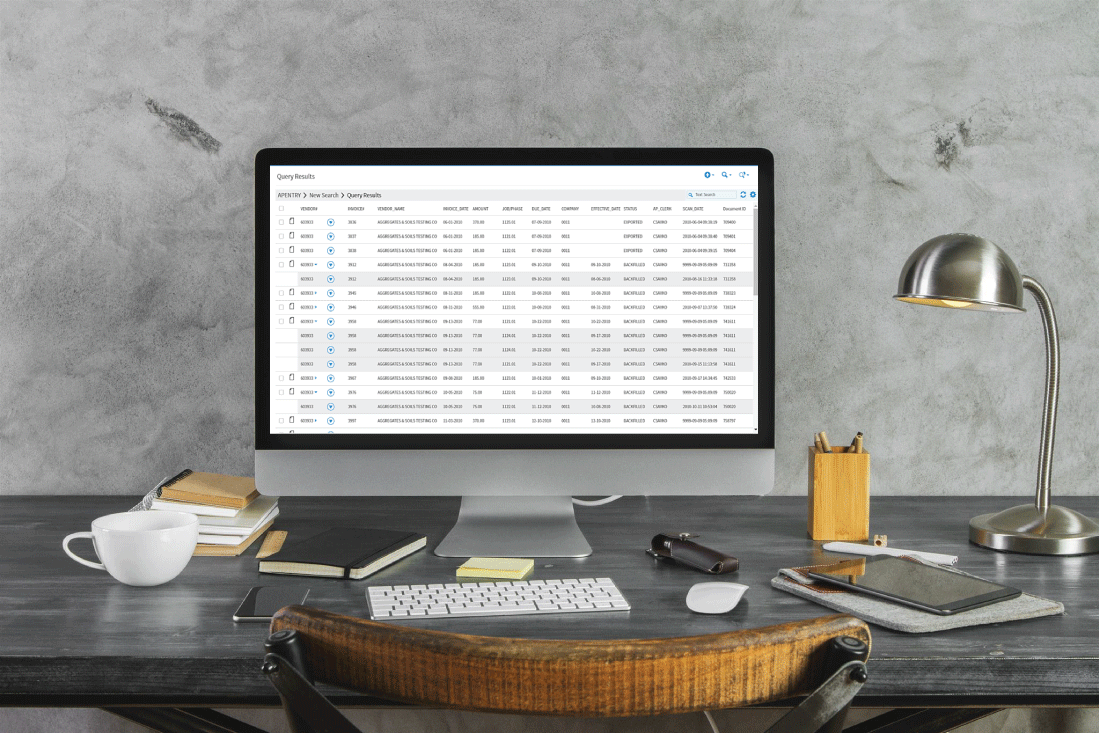
Are multiple index values for one document congesting your AX Query Result Screen?
With ECM Toolbox AX Multi-Indexing Collapse, your life just got easier. AX Multi-Indexing Collapse automatically hides the extra rows to display a condensed list and can easily be expanded to reveal the other rows as needed.
How it works:
Document Grouping displays each record with multiple values only once in the result set, along with a small arrow icon indicating it has multiple values.
Clicking on the line item expands the multi-indexed result sets
Expanded, Multi-indexed results display a grey background and no arrow indicator in the left most column
Note that the Document ID are the same for all expanded results as they pertain to the same document image
Case Studies
Click on the boxes below to view the specific case study.
US NationalBank
GPM
Life
Iconic
Jewelry
NYS
GovernmentAgency
SUNY
Downstate
Medical
“The CDM team has been exceptional. They completed the work faster and cheaper than we could have, and have always accommodated our needs. It is a pleasure working with them.”
Richard Ajimati – SUNY Downstate Medical Center
Contact Us
Fill out the form below to get in touch with us. We’ll get back to you right away.




