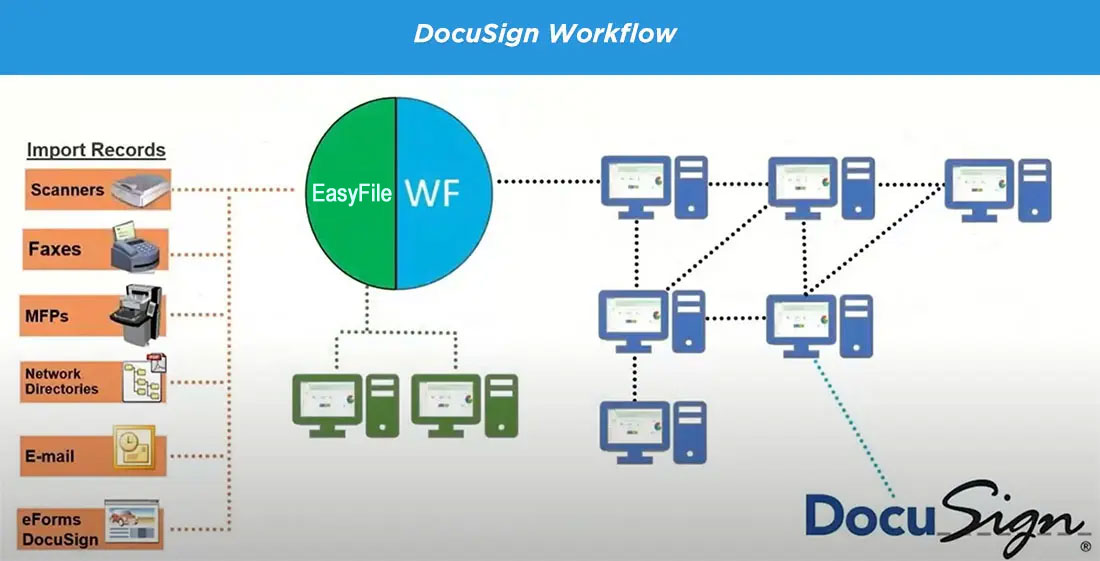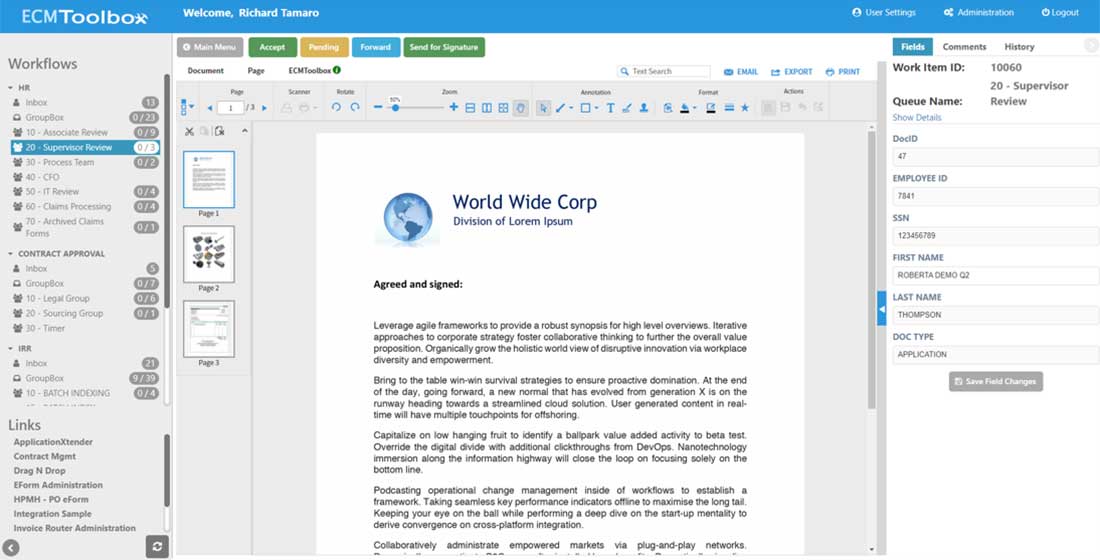EasyFile DocuSign Integration

EasyFile is a reliable and secure cloud-based solution that enables your team to digitize, store, and manage all critical business information effortlessly. With the flexibility to access it anywhere, anytime, and on any device, EasyFile empowers your team to streamline content management.
As a global leader in electronic signatures, DocuSign is a powerful tool that complements EasyFile’s capabilities. Together, they provide a comprehensive solution that can revolutionize the way you manage your business information.
The integration of CASO Document Management (CDM) and ECM Toolbox with EasyFile and DocuSign brings even more power to your fingertips. You can seamlessly sign records with DocuSign and store them in EasyFile for easy review. Additionally, records can be sent out from EasyFile for DocuSign signatures and then brought back into EasyFile once signed by all parties. By leveraging the best of both worlds, CDM and ECM Toolbox help you optimize your business processes and take your operations to the next level.
DocuSign seamlessly integrates with every step of the records cycle, whether it’s initiating a Workflow Review Process or completing one.
When you use DocuSign to sign and store records in EasyFile, you can rest assured that they are well-organized and easily traceable. DocuSigned records are automatically labeled with signatures and envelope information, and the envelope data is securely stored in a database for audit review. Additionally, electronic record information is archived in a separate database, making it simple to extract and analyze data in the future.
To illustrate the power of this integration, here’s an example of a record that has been signed via DocuSign and routed through ECM Toolbox. The ECM Toolbox Workflow includes a feature that allows you to send and receive documents to and from DocuSign. The ECM Toolbox DocuSign Processor (DP) is a Microsoft Windows Service that can monitor multiple EasyFile Projects.
With the DP, you can create and submit ‘DocuSign Envelopes’ to DocuSign for routing to one or multiple recipients. Once a recipient has completed their signing, the DP retrieves the signed document from DocuSign, updates the document’s ‘version’ with the signed copy, and updates the document’s status. The DP also works seamlessly with ECM Toolbox Workflow by continuously monitoring and updating application fields.
Key Features & Benefits
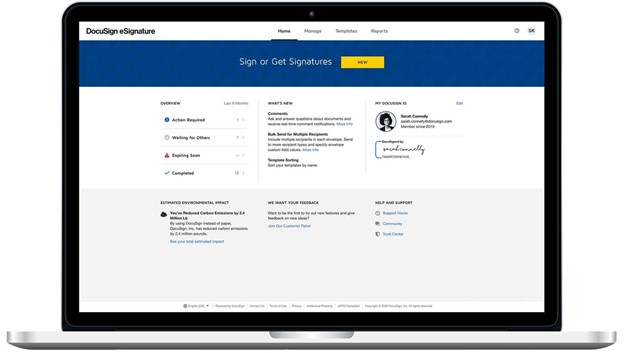
DocuSign eSignature
DocuSign is the world’s #1 electronic signature solution, giving you the power to:
Sign documents anytime, anywhere, from virtually any device
Create electronic agreements with a court-admissible audit trail
Upload and send documents with ease
Send reminders to document recipients
Create agreements and pre-populate information from other systems
Review and route agreements for approvals from stakeholders
Collaborate with external parties and negotiate agreement terms via redlining and commenting
Leverage DocuSign eSignature (sold separately) to send and sign agreements directly from DocuSign CLM
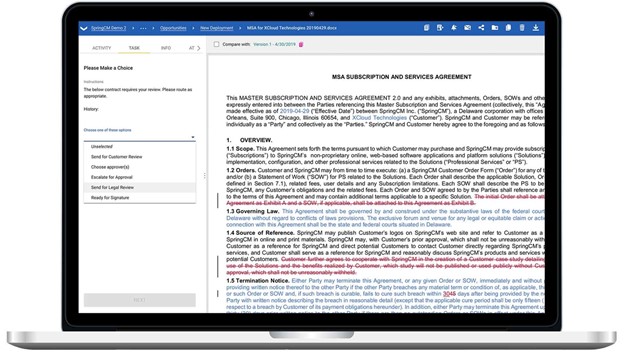
DocuSign CLM
Automate your entire contract lifecycle – including document generation, collaboration, workflow, and agreement repository – to save time and reduce errors. With DocuSign, you can:

DocuSign Insight
Leverage A.I.-powered contract analytics to speed the review process, identify risks and uncover opportunities. With DocuSign Insight, you can:
Extract key terms and clauses with customizable A.I.
Easily find, filter and analyze agreements to answer legal and business questions
Use dashboards and reports to visualize findings
Leverage DocuSign Analyzer to negotiate agreements with the speed and accuracy of Insight’s A.I.
How DocuSign integrates with EasyFile
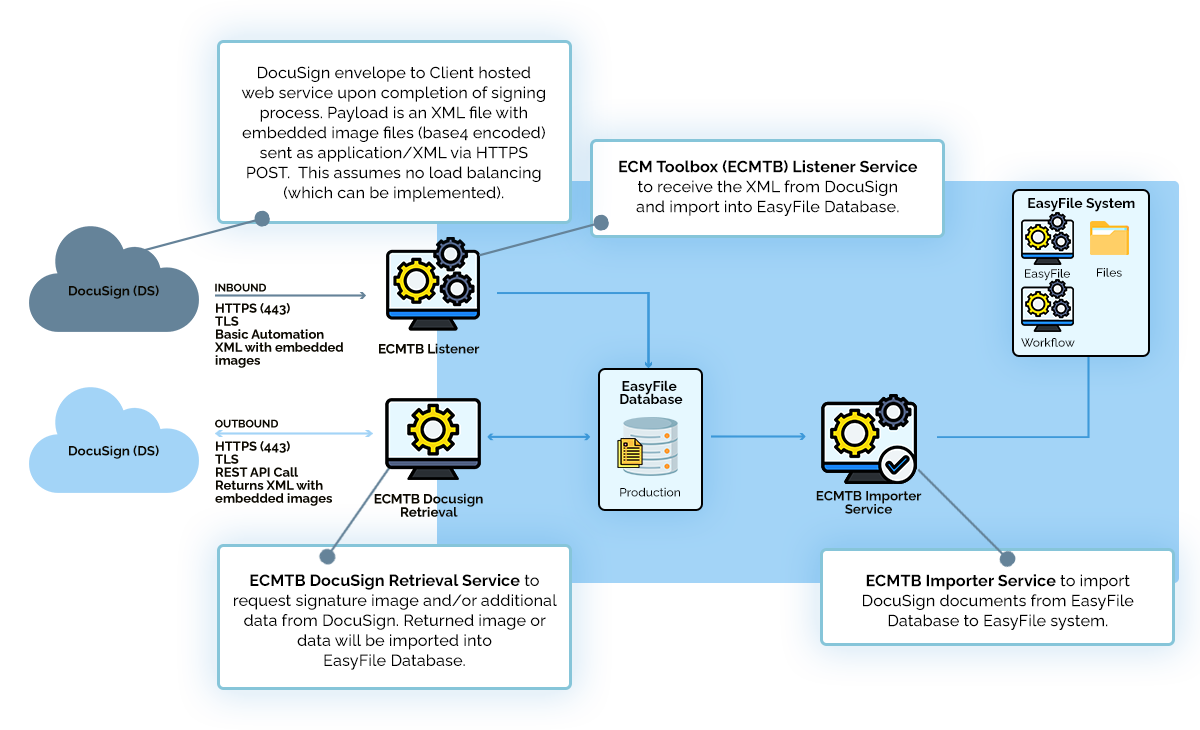
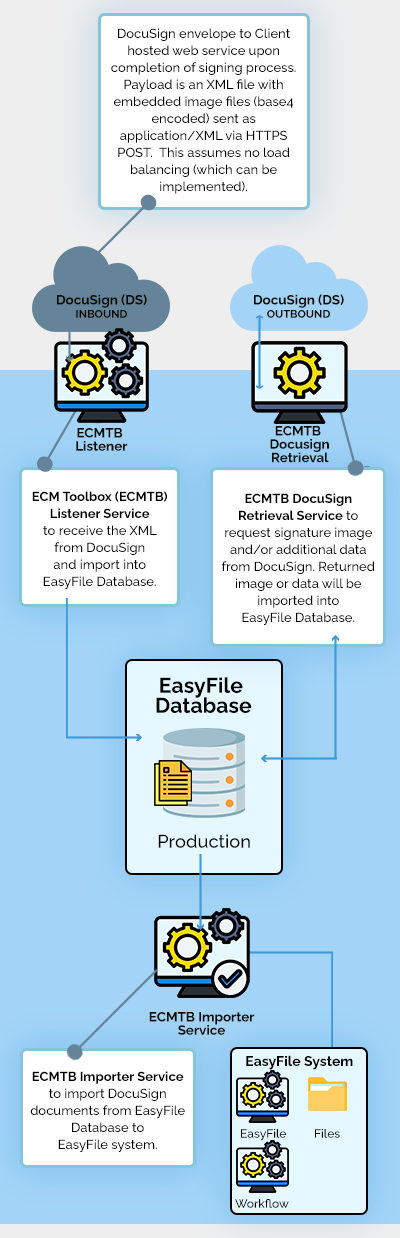
“CDM has helped us get over the ‘change hump.’ Not only can we get things done quicker with the electronic workflow implemented by CDM, but we can also now measure productivity for staffing models and customer satisfaction.”
IT Manager, The Philadelphia Contribution
Get a Quote
Fill out the form below to get in touch with us. We’ll get back to you right away.
Other contact options:
888-388-2276
info@caso.com