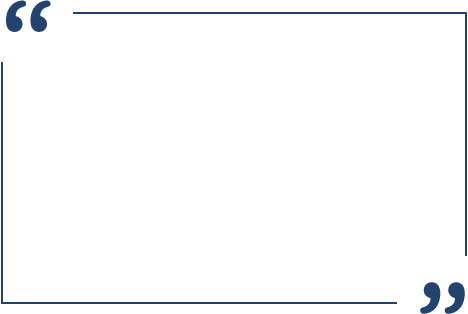Dynamic eForms for ApplicationXtender
The ECM Toolbox Dynamic eForms is an interactive application, a user interface that guides the user through business processes such as new account opening, new employee on-boarding, or any process that uses several forms to complete a given procedure.
The Dynamic eForms to replace multiple hardcopy forms through business rules logic. These E-Forms function as templates consisting of data fields. Each space or blank on the form or check box becomes a data field. As the form is completed, data is entered into each field. The resulting data can then be pushed to any CRM, ERP, or other Line of Business application.
| Features | Benefits |
| Pre-population | Form fields can be pre-populated using key reference data to pull related data from multiple databases |
| Business rules | Prevents creation of erroneous and incomplete documentation |
| Database integration | Data pulled from existing databases using account number or other fields will eliminate data entry errors and increase efficiency |
| Application integration | Data pushed to existing databases will eliminate redundant data entry and provide close integration with existing line-of-business applications |
| Direct uploading | Forms not needing customer signature can be uploaded directly into electronic workflows |
| Signature flexibility | Forms requiring customer signature(s) can utilize electronic signatures or can be printed, signed, scanned and uploaded to electronic workflows; these forms may also be saved as PDFs, emailed to the customer for signature, and returned for scanning into the archive |
| Flexibility | Accept, reject or reassign single or bulk workflow tasks |
| Design customization | Customize the look and feel |
| Fast | Gathers client information and existing database information simultaneously |
| Cost reductions | Reduces scanning, printing, shipping, and supply costs |