Navigating Worksteps in PaperVision Enterprise Workflows
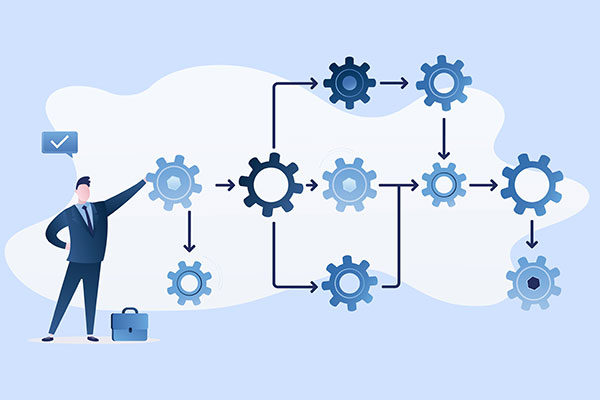
Optimize Your Workflow Management
Efficient workflow management is crucial for maintaining productivity and ensuring tasks are completed on time. PaperVision Enterprise’s Worksteps Waiting/Owned feature offers a robust solution for managing workflow tasks. This blog reviews the benefits and functionalities of this feature, emphasizing how it can streamline your workflow processes.
The Value of Effective Workflow Management
Centralized Task Management
The Worksteps Waiting/Owned feature provides a centralized platform for managing tasks:
- Task Overview: View all assigned worksteps and their status in one place, improving task tracking.
- Ownership Clarity: Easily see which tasks are owned and which are waiting, ensuring accountability and transparency.
Enhanced Organization with Grouping and Filtering
Organize workstep instances for better management:
- Grouping: Group workstep instances by various criteria, making it easier to manage large volumes of tasks.
- Filtering: Apply filters to focus on specific workstep instances, enhancing task prioritization.
Creating Workflow Instances
Having the ability to create workflow instances offers several benefits:
- Flexibility: Quickly initiate workflows for new documents, ensuring they are processed efficiently.
- Consistency: Standardize workflows across the organization, promoting consistent task execution.
Completing Workstep Tasks
The ability to complete tasks within workstep instances ensures smooth workflow transitions:
- Task Management: Track and complete tasks within each workstep, ensuring no step is overlooked.
- Workflow Progression: Automatically transition to the next workstep upon task completion, maintaining workflow momentum.
Conclusion
The Worksteps Waiting/Owned feature in PaperVision Enterprise provides a structured approach to workflow management. By efficiently managing worksteps, grouping and filtering instances, and completing tasks, businesses can ensure smooth workflow transitions and enhanced productivity. Stay tuned for more insights into the powerful functionalities of PaperVision Enterprise in our upcoming blogs. For more information and personalized assistance, contact CASO Document Management today.
“CDM has helped us get over the ‘change hump.’ Not only can we get things done quicker with the electronic workflow implemented by CDM, but we can also now measure productivity for staffing models and customer satisfaction.”
IT Manager, The Philadelphia Contribution
Contact Us
Fill out the form below to get in touch with us. We’ll get back to you right away.
Other contact options:
888-388-2276
info@caso.com




